Using SQL Server Analysis Services 2019 running in Tabular mode, I get this error every time I open an existing Tabular Project solution in Visual Studio 2017 (version 15.9.3, though I don't think the version is the issue). Even creating a new Analysis Services Tabular Project, closing it, and opening a second time again causes the same error.
An error occurred while opening the model on the workspace database. Reason: The operation cannot be executed since the database with the name of 'Data Warehouse Tabular_5a21b9d1-2c2e-43e3-9174-981ccddf6f66', ID of 'Data Warehouse Tabular_5a21b9d1-2c2e-43e3-9174-981ccddf6f66' already exists in the detached state in folder '\?\C:\Program Files\Microsoft SQL Server\MSAS15.MSSQLSERVER\OLAP\Data\Data Warehouse Tabular_5a21b9d1-2c2e-43e3-9174-981ccddf6f66.0.db'. Either attach the database or delete the folder and retry the operation.
This error is described very well here: https://blogs.msdn.microsoft.com/jason_howell/2013/07/22/cannot-reopen-an-analysis-services-tabular-project-the-second-time-error-database-already-exists-in-the-detached-state/
Unfortunately, implementing the suggested fix of making sure that my DataDir was referenced in my AllowedBrowsingFolders setting did not make a difference. Here are my current settings:
Running SystemGetSubdirs 'C:\Program Files\Microsoft SQL Server\MSAS15.MSSQLSERVER\OLAP\Data\' in an MDX connection returns no results. However, running SystemGetSubdirs on the parent OLAP folder does return three of the six folders in that directory (including the Data folder). I have forced the Data folder to inherit the permissions of the OLAP folder, and forced those permissions on all child objects, and I have tried giving Full Control to the Data folder to the 'Everyone' user, to my user and to the SSAS service account user. I have tried creating a new data folder on the root of my C: drive and holding the databases there, but none of this has made a difference. I've restarted the SSAS service after these changes.