I have written a small script with the aim of getting my Oculus Go controller to move an object forwards, backwards, left and right. I have attached a screen grab. I've also set up the unity input manager to link to it. This does not seem to work however.
Code screen shot
Settings screen shot
void Update()
{
transform.Translate(Input.GetAxis("Oculus_GearVR_LThumbstickX") * Vector3.left * Time.deltaTime * 5);
transform.Translate(Input.GetAxis("Oculus_GearVR_LThumbstickY") * Vector3.up * Time.deltaTime * 5);
transform.Translate(Input.GetAxis("Oculus_GearVR_LThumbstickX") * Vector3.right * Time.deltaTime * 5);
transform.Translate(Input.GetAxis("Oculus_GearVR_LThumbstickY") * Vector3.down * Time.deltaTime * 5);
}