I'm working on a shiny-app that produces and sends a pdf-report, containing the wrangled data. The problem is that I can't get the table layout to look as the client want it to look.
The client wants the tables to lack lines/borders except ontop of the last row, is this possible in kable and/or kableExtra? No answers containing other packages please, as I'm aware that of xtable.
table.tbl <- tibble(var1 = c("entry 1", "entry 2", "entry 3", "entry 4"),
var2 = c(2000, 1000, 3000, 200),
var3 = c(3000, 2000, 4000, 100))
table.tbl %>%
kable("latex",
booktabs = T) %>%
row_spec((table.tbl %>%
nrow()-1), hline_after = T)