I'm writing an application with android studio 3.2.
Everything is okay when I install it on an emulator but when I make an apk and install it on real phone, it dosen't run!!
compileSdkVersion 28
minSdkVersion 16
targetSdkVersion 28
I want this app to be installed on android 4.1 or higher!
What changes are needed to run this app?