How can a pull request on github be cancelled?
-
1.5 Scroll down to the bottom. – ThomasW Jun 09 '15 at 08:18
7 Answers
GitHub now supports closing a pull request
Basically, you need to do the following steps:
- Visit the pull request page
- Click on the pull request
- Click the "close pull request" button
Example (button on the very bottom):
This way the pull request gets closed (and ignored), without merging it.
- 14,622
- 9
- 119
- 198
- 3,265
- 2
- 21
- 22
-
49
-
2Tip: The close button is on the pull request on the *target* repo. You won't find it on the page for the pull request in the source repo. – Mars Sep 16 '14 at 16:07
-
6
-
small correction needed in github help page , click on original repo for which you've submitted pull request. Click on the name of PR and scroll to be bottom. – vikramvi Jul 22 '16 at 10:23
-
5The question was how to "DELETE" the pull request, not how to close it, – sea26.2 Mar 07 '21 at 00:15
In the spirit of a DVCS (as in "Distributed"), you don't cancel something you have published:
Pull requests are essentially patches you have send (normally by email, here by GitHub webapp), and you wouldn't cancel an email either ;)
But since the GitHub Pull Request system also includes a discussion section, that would be there that you could voice your concern to the recipient of those changes, asking him/her to disregards 29 of your 30 commits.
Finally, remember:
- a/ you have a preview section when making a pull request, allowing you to see the number of commits about to be included in it, and to review their diff.
- b/ it is preferable to rebase the work you want to publish as pull request on top of the remote branch which will receive said work. Then you can make a pull request which could be safely applied in a fast forward manner by the recipient.
That being said, since January 2011 ("Refreshed Pull Request Discussions"), and mentioned in the answer above, you can close a pull request in the comments.
Look for that "Comment and Close" button at the bottom of the discussion page:

-
4Marking this as correct. After more researching I found a reference on github itself that says pull requests can't be canceled. While I understand the theoretical argument you are making against even having the option, practically the pull request is nothing more than a link added to a database. So, in fact you _should_ be able to cancel the request -- we are not talking about email here, so the expectation should not be that we must follow the same design pattern as email. – memmons Mar 22 '11 at 14:48
-
1@Harkonian: I full agree with your argument: source and destination are on the GitHub webapp server side, so any action (like a cancel) should be possible. But currently, you would need to make a "request for enhancement" to GitHub team in order to ask for that feature. – VonC Mar 22 '11 at 15:14
If you sent a pull request on a repository where you don't have the rights to close it, you can delete the branch from where the pull request originated. That will cancel the pull request.
- 21,741
- 29
- 77
- 120
-
Yes, deleting the originating branch will delete the pull request. – Victor Martins Nov 04 '13 at 11:10
-
11this does not seem to work for me. i deleted my entire repository but the pull request is still there. – Dave L. Dec 21 '13 at 21:17
-
9Pull requests do not get deleted. Your repo will appear in the PR as `unknown repository`. – Danyal Aytekin Nov 26 '14 at 18:27
Go to conversation tab then come down there is one "close pull request" button is there use that button to close pull request, Take ref of attached image
- 885
- 9
- 7
If you have opened PR on gitHub, but it is not merged yet and you want to get rid off it, not just close, do this simple command:
git push origin --delete <your branch name of your PR>
- 94
- 1
- 5
I had the same problem. What I did is
- Go to the Pull Request page.
- Check the commit using the checkmark on left of the commit.
- From the dropdown "Mark as" click Close.
That's all.
- 149
- 4
Super EASY way to close a Pull Request - LATEST!
- Navigate to the
Original Repositorywhere the pull request has been submitted to. - Select the
Pull requeststab - Select your pull request that you wish to remove. This will open it up.
- Towards the bottom, just enter a valid comment for closure and press
Close Pull Requestbutton
- 2,218
- 20
- 26