I have a cross-account pipeline running in an account CI deploying resources via CloudFormation in another account DEV. After deploying I save the artifact outputs as a JSON file and want to access it in another pipeline action via CodeBuild. CodeBuild fails in the phase DOWNLOAD_SOURCE with the following messsage:
CLIENT_ERROR: AccessDenied: Access Denied status code: 403, request id: 123456789, host id: xxxxx/yyyy/zzzz/xxxx= for primary source and source version arn:aws:s3:::my-bucket/my-pipeline/DeployArti/XcUNqOP
The problem is likely that the CloudFormation, when executed in a different account, encrypt the artifacts with a different key than the pipeline itself.
Is it possible to give the CloudFormation an explicit KMS key to encrypt the artifacts with, or any other way how to access those artifacts back in the pipeline?
Everything works when executed from within a single account.
Here is my code snippet (deployed in the CI account):
MyCodeBuild:
Type: AWS::CodeBuild::Project
Properties:
Artifacts:
Type: CODEPIPELINE
Environment: ...
Name: !Sub "my-codebuild"
ServiceRole: !Ref CodeBuildRole
EncryptionKey: !GetAtt KMSKey.Arn
Source:
Type: CODEPIPELINE
BuildSpec: ...
CrossAccountCodePipeline:
Type: AWS::CodePipeline::Pipeline
Properties:
Name: "my-pipeline"
RoleArn: !GetAtt CodePipelineRole.Arn
Stages:
- Name: Source
...
- Name: StagingDev
Actions:
- Name: create-stack-in-DEV-account
InputArtifacts:
- Name: SourceArtifact
OutputArtifacts:
- Name: DeployArtifact
ActionTypeId:
Category: Deploy
Owner: AWS
Version: "1"
Provider: CloudFormation
Configuration:
StackName: "my-dev-stack"
ChangeSetName: !Sub "my-changeset"
ActionMode: CREATE_UPDATE
Capabilities: CAPABILITY_NAMED_IAM
# this is the artifact I want to access from the next action
# within this CI account pipeline
OutputFileName: "my-DEV-output.json"
TemplatePath: !Sub "SourceArtifact::stack/my-stack.yml"
RoleArn: !Sub "arn:aws:iam::${DevAccountId}:role/dev-cloudformation-role"
RoleArn: !Sub "arn:aws:iam::${DevAccountId}:role/dev-cross-account-role"
RunOrder: 1
- Name: process-DEV-outputs
InputArtifacts:
- Name: DeployArtifact
ActionTypeId:
Category: Build
Owner: AWS
Version: "1"
Provider: CodeBuild
Configuration:
ProjectName: !Ref MyCodeBuild
RunOrder: 2
ArtifactStore:
Type: S3
Location: !Ref S3ArtifactBucket
EncryptionKey:
Id: !GetAtt KMSKey.Arn
Type: KMS