We have a weird issue when locally debugging an Azure Function V1 with Cosmos DB Trigger. When the app starts, it waits for a couple of minutes and then throws an exception "Service is currently unavailable":
The same app works just fine when I run it from home. It also runs perfectly when deployed to Azure.
Also, a similar app implemented with Azure Functions V2 works on the problematic machine.
The machines causing the issue are in the corporate network. We use real connection strings, not emulators, with https in it.
It really looks like a client connectivity issue... What can it be and how to resolve it?