We have a Xamarin Mac App that contains a WebView. When we load a local html into the view the page stop loading contents (javascript error probably). Only happen in some pages.
Any one knows some way to debug the webview ?(display developer tools, remote debug or similar).
We have used firebug too, but with no lucky..
Thanks in advance.