I'm using knitr in RStudio to write an rmarkdown bookdown:pdf:document2 document. I have two plots, plotted side-by-side with gridExtra, and labelled A and B. I want to put a newline in the output of the figure caption, as defined with fig.cap, between the caption for A and that for B, but I am stumped. I have tried:
\n - ignored as if it was not there
\\n - undefined control sequence
\\\n - Argument of @tempf has an extra }.
\\\\n - prints "\n" (getting a bit silly here)
double space - does nothing
I even tried, out of desperation, HTML style newlines, which I can't figure out how to display here, but I didn't expect them to work and they didn't.
It's possible in LaTeX so surely there is a way...
NOTE: this is not a duplicate of Split r chunk header across lines in knitr as that is asking how to split a long caption in a chunk header across lines in the code, and I am asking how to do so in the output.
Susannah
---
title: "MRR captions"
author: "Susannah Cowtan"
date: "14 December 2018"
output:
bookdown::pdf_document2:
citation_package: natbib
number_sections: no
toc: no
keep_tex: true
bookdown::html_document2: null
header-includes:
- \usepackage{float}
- \usepackage{booktabs}
fontsize: 11pt
papersize: A4
---
```{r knitr_setup, include=FALSE}
knitr::opts_chunk$set(echo = FALSE)
```
```{r plot-mtcars, fig.height = 3, fig.width = 4, fig.cap = "A: foo bar baz \nB: foobar"}
plot(mpg ~ wt, data = mtcars)
```