I am trying to catch missing values as "missing" or "N/A" but nothing seems to working.
In image I have tried "missing", "N/A", "Not Available" words but it skips the missing values when no element found on DOM. Is there any way to capture those values.
e.g. I am trying to find out the facebook post reactions but if a post have no reaction, i want "missing" string instead KNIME skip that element.