javacpp-opencv drawContours produce wrong result than in python.
Here is the code in java to use drawContours function:
public static void main(String[] args){
Mat im = imread("7KXY.png");
cvtColor(im, im, CV_BGR2GRAY);
threshold(im,im, 230, 255, THRESH_BINARY_INV);
MatVector contours = new MatVector();
Mat hierarchy = new Mat();
findContours(im, contours,hierarchy,RETR_TREE ,CHAIN_APPROX_SIMPLE);
im = new Mat(im.rows(),im.cols(),CV_8UC1);
drawContours(im, contours, -1, new Scalar(255), 1, 8, hierarchy, 2, new Point(0,0));
imwrite( "ccc.jpg", im);
}
Here is identical python code:
im = cv2.imread(r'7KXY.png')
im = cv2.cvtColor(im, cv2.COLOR_BGR2GRAY)
thresh,im = cv2.threshold(im, 230, 255, cv2.THRESH_BINARY_INV)
im2, contours, hierarchy = cv2.findContours(im, cv2.RETR_TREE , cv2.CHAIN_APPROX_SIMPLE)
im = np.zeros(im.shape).astype(dtype='uint8')
cv2.drawContours(im, contours, -1, (255), 1,8, hierarchy, 2,(0,0))
cv2.imwrite(r"asd.jpg",im)
maven pom
<dependency>
<groupId>org.bytedeco</groupId>
<artifactId>javacv-platform</artifactId>
<version>1.4.3</version>
</dependency>