I created a .NET framework class library targeting 4.6.1 .NET Framework. The project contains one .cs class and no external references to any libraries, DLLs, or NuGet packages. Here is the nuspec:
<?xml version="1.0" encoding="utf-8"?>
<package xmlns="http://schemas.microsoft.com/packaging/2010/07/nuspec.xsd">
<metadata>
<!-- Required elements-->
<id>MyEventLogger.Core</id>
<version>1.0.0</version>
<description>Logs event log</description>
<authors>Me</authors>
</metadata>
<files>
<file src="MyEventLogger.Core\**\bin\Debug\*.dll" target="lib\net" />
<file src="MyEventLogger.Core\**\bin\Debug\*.dll" target="lib\netstandard" />
</files>
</package>
I am having trouble importing this from an ASP.NET Core application running .NET Framework 4.7.1.
The error I get is that the package does not support any frameworks:
I am using Azure Devops Build pipeline to initiate the pack and push to a local feed. How should I reference this correctly so that an application on a newer version of .NET Framework can still use this library that is on an older version?
Thank you for any help! I can't find how to fix this error anywhere or good examples of targeting multiple .NET Frameworks.