Here is a simple stateful version.
import 'package:flutter/material.dart';
class LabeledCheckbox extends StatefulWidget {
final bool? value;
final String label;
final bool leadingCheckbox;
final ValueChanged<bool?>? onChanged;
const LabeledCheckbox({
Key? key,
this.value,
this.onChanged,
this.label = '',
this.leadingCheckbox = true,
}) : super(key: key);
@override
State<StatefulWidget> createState() => _LabeledCheckboxState();
}
class _LabeledCheckboxState extends State<LabeledCheckbox> {
var value = false;
@override
void initState() {
super.initState();
value = widget.value == true;
}
@override
Widget build(BuildContext context) {
var widgets = <Widget>[
_buildCheckbox(context),
];
if (widget.label.isNotEmpty) {
if (widget.leadingCheckbox) {
widgets.add(_buildLabel(context));
} else {
widgets.insert(0, _buildLabel(context));
}
}
return InkWell(
borderRadius: BorderRadius.circular(4),
onTap: () => _onCheckedChanged(),
child: Row(
mainAxisSize: MainAxisSize.min,
children: widgets,
),
);
}
Widget _buildCheckbox(BuildContext context) {
return Checkbox(
value: value,
onChanged: (v) => _onCheckedChanged(),
);
}
Widget _buildLabel(BuildContext context) {
var padding =
widget.leadingCheckbox ? const EdgeInsets.only(right: 8) : const EdgeInsets.only(left: 8);
return Padding(
padding: padding,
child: Text(widget.label),
);
}
void _onCheckedChanged() {
setState(() {
value = !value;
});
if (widget.onChanged != null) {
widget.onChanged!.call(value);
}
}
}