I have asked another question, which was closed as Too Broad. Now, I will try to specify.
Again, I would like to simulate a 1-dimensional point process in R. So far, I've only been working on 2-dimensional simulations and would need a bit of help.
My goal is a simulation like in the picture
But, I only need the real line with the random points on it.
I use spatstat and have already found out that I can generate random points on a 1-dim Line with:
rpoisppOnLines(lambda, L, lmax = NULL, ..., nsim=1, drop=TRUE)
Now, I would like to produce the real line, preferably with matching labeling.
Does anyone have an idea?