in one of my projects I have started to implement dataBinding in the main activity by separating the data in a class called view, in another class called viewModel and in the model class. Using these classes and the dataBinding, the application has been compiled correctly, but when I put the classes in different packages to follow the MVVM architecture, the self-generated class named ActivityLoginBinding does not recognize the class that is inside the ViewModel package. I have already done searches of different projects to see if it was my mistake at syntax level, but they are well written. I have also noticed that all the projects are divided into different packages and work correctly. Any idea why this happens and how could it be solved? Thank you.
my xml
<?xml version="1.0" encoding="utf-8"?>
<layout xmlns:android="http://schemas.android.com/apk/res/android"
xmlns:app="http://schemas.android.com/apk/res-auto"
xmlns:tools="http://schemas.android.com/tools">
<data>
<variable
name="student3"
type="com.juan97.prueba.ViewModel.Student3ViewModel"/>
</data>
<LinearLayout
android:layout_width="match_parent"
android:layout_height="match_parent"
android:orientation="vertical"
tools:context=".View.MainActivity">
<TextView
android:layout_marginTop="50sp"
android:layout_width="wrap_content"
android:layout_height="wrap_content"
android:layout_gravity="center"
android:hint="@{student3.hint1}"/>
<TextView
android:layout_marginTop="50sp"
android:layout_width="wrap_content"
android:layout_height="wrap_content"
android:layout_gravity="center"
android:hint="@{student3.hint2}"/>
</LinearLayout>
</layout>
gradle module app
apply plugin: 'com.android.application'
android {
compileSdkVersion 28
defaultConfig {
applicationId "com.juan97.prueba"
minSdkVersion 19
targetSdkVersion 28
versionCode 1
versionName "1.0"
testInstrumentationRunner "android.support.test.runner.AndroidJUnitRunner"
}
buildTypes {
release {
minifyEnabled false
proguardFiles getDefaultProguardFile('proguard-android.txt'), 'proguard-rules.pro'
}
}
dataBinding {
enabled = true
}
}
dependencies {
implementation fileTree(dir: 'libs', include: ['*.jar'])
implementation 'com.android.support:appcompat-v7:28.0.0'
implementation 'com.android.support.constraint:constraint-layout:1.1.3'
testImplementation 'junit:junit:4.12'
androidTestImplementation 'com.android.support.test:runner:1.0.2'
androidTestImplementation 'com.android.support.test.espresso:espresso-core:3.0.2'
}
Different packages I have:
compile error