By mistake, when I want to clone a repository, I entered an incorrect username and password and I clicked the button "remember me", so now I cannot change the key because whenever I redo, the clone keeps the wrong data saved.
Where can I delete this data?