I'm using a NavViewEx control of Template10.Extras.16299 in a UWP app, but with this i need to hide built in back button of NavViewEx control, because i already visible the AppViewBackButtonVisibility property, Now i have two back button in my application.
i.e.
Template10.Extras.16299 source: https://github.com/Windows-XAML/Template10/blob/master/Source/Template10.Extras.16299/Controls/NavViewEx.cs
Thanks.