As the title says, I noticed that the categories are not shown in a **PropertyGrid* (in its default collection editor) for a collection(Of T), when all the properties of class "T" are read-only.
The code below represents the code structure I have:
C#:
[TypeConverter(typeof(ExpandableObjectConverter))]
public class TestClass1 {
public TestClass2 TestProperty1 {get;} = new TestClass2();
}
[TypeConverter(typeof(ExpandableObjectConverter))]
public sealed class TestClass2 {
[TypeConverter(typeof(CollectionConverter))]
public ReadOnlyCollection<TestClass3> TestProperty2 {
get {
List<TestClass3> collection = new List<TestClass3>();
for (int i = 0; i <= 10; i++) {
collection.Add(new TestClass3());
}
return collection.AsReadOnly();
}
}
}
[TypeConverter(typeof(ExpandableObjectConverter))]
public sealed class TestClass3 {
[Category("Category 1")]
public string TestProperty3 {get;} = "Test";
}
VB.NET:
<TypeConverter(GetType(ExpandableObjectConverter))>
Public Class TestClass1
Public ReadOnly Property TestProperty1 As TestClass2 = New TestClass2()
End Class
<TypeConverter(GetType(ExpandableObjectConverter))>
Public NotInheritable Class TestClass2
<TypeConverter(GetType(CollectionConverter))>
Public ReadOnly Property TestProperty2 As ReadOnlyCollection(Of TestClass3)
Get
Dim collection As New List(Of TestClass3)
For i As Integer = 0 To 10
collection.Add(New TestClass3())
Next
Return collection.AsReadOnly()
End Get
End Property
End Class
<TypeConverter(GetType(ExpandableObjectConverter))>
Public NotInheritable Class TestClass3
<Category("Category 1")>
Public ReadOnly Property TestProperty3 As String = "Test"
End Class
The problem is with TestProperty3. When it is read-only, the category ("Category 1") is not shown in the property grid...
But if I do the property editable, then the category is shown...
C:#
[Category("Category 1")]
public string TestProperty3 {get; set;} = "Test";
VB.NET:
<Category("Category 1")>
Public Property TestProperty3 As String = "Test"
More than that, let's imagine that in TestClass3 are declared 10 properties (instead of 1 like in this example), and 9 of them are read-only, and 1 is editable, then, in this circumstances all the categories will be shown. On the other side, if all the 10 properties are read-only, then categories will not be shown.
This behavior of the PeopertyGrid is very annoying and unexpected for me. I would like to see my custom categories regardless of whether in my class are declared properties with a setter or without it.
What alternatives I have to show categories having all the properties of my class read-only?. Maybe writing a custom TypeConverter or collection editor could fix this annoying visual representation behavior?.