Below is my query function in its original form:
=ArrayFormula(query({importrange("1yqTUmJcL6YxgOpfHS5Pt9nYnmpiqN3tUPQP7-Rp8xis","CPG!A2:L20");importrange("1yqTUmJcL6YxgOpfHS5Pt9nYnmpiqN3tUPQP7-Rp8xis","PUB!A2:L20")},"Select Col5, Sum (Col4) where Col6='' group by Col5 pivot Col7"))
Which I am trying to shorten the formula by using indirect to refer to concatenated import ranges by the following attempt
=ArrayFormula(query(indirect("JOIN!J3"),"Select Col5, Sum (Col4) where Col6='' group by Col5 pivot Col7"))
but come up with this error:
Error
Unable to parse query string for
Function QUERY parameter 2:
NO COLUMN: Col5
The Join!J3 cell contains the value below:
{importrange("1yqTUmJcL6YxgOpfHS5Pt9nYnmpiqN3tUPQP7-Rp8xis","CPG!A2:L20");importrange("1yqTUmJcL6YxgOpfHS5Pt9nYnmpiqN3tUPQP7-Rp8xis","PUB!A2:L20")}
I research various similar question in forums but their answers comes to no solution. Usually it is to use "Select Col1" instead of "Select A" but my formulas are all using Col1, Col2 already. Am doing anything wrong?
I have included some images for further clarification.
The cell value in sheetname: JOIN cell: J3:

The cell value in J3 is actually a pasted value from cell A1: