I have trained my Neural network model using MATLAB NN Toolbox. My network has multiple inputs and multiple outputs, 6 and 7 respectively, to be precise. I would like to clarify few questions based on it:-
- The final regression plot showed at the end of the training shows a very good accuracy, R~0.99. However, since I have multiple outputs, I am confused as to which scatter plot does it represent? Shouldn't we have 7 target vs predicted plots for each of the output variable?
- According to my knowledge, R^2 is a better method of commenting upon the accuracy of the model, whereas MATLAB reports R in its plot. Do I treat that R as R^2 or should I square the reported R value to obtain R^2.
- I have generated the Matlab Script containing weight, bias and activation functions, as a final Result of the training. So shouldn't I be able to simply give my raw data as input and obtain the corresponding predicted output. I gave the exact same training set using the indices Matlab chose for training (to cross check), and plotted the predicted output vs actual output, but the result is not at all good. Definitely, not along the lines of R~0.99. Am I doing anything wrong?
code:
function [y1] = myNeuralNetworkFunction_2(x1)
%MYNEURALNETWORKFUNCTION neural network simulation function.
% X = [torque T_exh lambda t_Spark N EGR];
% Y = [O2R CO2R HC NOX CO lambda_out T_exh2];
% Generated by Neural Network Toolbox function genFunction, 17-Dec-2018 07:13:04.
%
% [y1] = myNeuralNetworkFunction(x1) takes these arguments:
% x = Qx6 matrix, input #1
% and returns:
% y = Qx7 matrix, output #1
% where Q is the number of samples.
%#ok<*RPMT0>
% ===== NEURAL NETWORK CONSTANTS =====
% Input 1
x1_step1_xoffset = [-24;235.248;0.75;-20.678;550;0.799];
x1_step1_gain = [0.00353982300884956;0.00284355877067267;6.26959247648903;0.0275865874012055;0.000366568914956012;0.0533831576137729];
x1_step1_ymin = -1;
% Layer 1
b1 = [1.3808996210168685;-2.0990163849711894;0.9651733083552595;0.27000953282929346;-1.6781835509820286;-1.5110463684800366;-3.6257438832309905;2.1569498669085361;1.9204156230460485;-0.17704342477904209];
IW1_1 = [-0.032892214008082517 -0.55848270745152429 -0.0063993424771670616 -0.56161004933654057 2.7161844536020197 0.46415317073346513;-0.21395624254052176 -3.1570133640176681 0.71972178875396853 -1.9132557838515238 1.3365248285282931 -3.022721627052706;-1.1026780445896862 0.2324603066452392 0.14552308208231421 0.79194435276493658 -0.66254679969168417 0.070353201192052434;-0.017994515838487352 -0.097682677816992206 0.68844109281256027 -0.001684535122025588 0.013605622123872989 0.05810686279306107;0.5853667840629273 -2.9560683084876329 0.56713425120259764 -2.1854386350040116 1.2930115031659106 -2.7133159265497957;0.64316656469750333 -0.63667017646313084 0.50060179040086761 -0.86827897068177973 2.695456517458648 0.16822164719859456;-0.44666821007466739 4.0993786464616679 -0.89370838440321498 3.0445073606237933 -3.3015566360833453 -4.492874075961689;1.8337574137485424 2.6946232855369989 1.1140472073136622 1.6167763205944321 1.8573696127039145 -0.81922672766933646;-0.12561950922781362 3.0711045035224349 -0.6535751823440773 2.0590707752473199 -1.3267693770634292 2.8782780742777794;-0.013438026967107483 -0.025741311825949621 0.45460734966889638 0.045052447491038108 -0.21794568374100454 0.10667240367191703];
% Layer 2
b2 = [-0.96846557414356171;-0.2454718918618051;-0.7331628718025488;-1.0225195290982099;0.50307202195645395;-0.49497234988401961;-0.21817117469133171];
LW2_1 = [-0.97716474643411022 -0.23883775971686808 0.99238069915206006 0.4147649511973347 0.48504023209224734 -0.071372217431684551 0.054177719330469304 -0.25963474838320832 0.27368380212104881 0.063159321947246799;-0.15570858147605909 -0.18816739764334323 -0.3793600124951475 2.3851961990944681 0.38355142531334563 -0.75308427071748985 -0.1280128732536128 -1.361052031781103 0.6021878865831336 -0.24725687748503239;0.076251356114485525 -0.10178293627600112 0.10151304376762409 -0.46453434441403058 0.12114876632815359 0.062856969143306296 -0.0019628163322658364 -0.067809039768745916 0.071731544062023825 0.65700427778446913;0.17887084584125315 0.29122649575978238 0.37255802759192702 1.3684190468992126 0.60936238465090853 0.21955911453674043 0.28477957899364675 -0.051456306721251184 0.6519451272106177 -0.64479205028051967;0.25743349663436799 2.0668075180209979 0.59610776847961111 -3.2609682919282603 1.8824214917530881 0.33542869933904396 0.03604272669356564 -0.013842766338427388 3.8534510207741826 2.2266745660915586;-0.16136175574939746 0.10407287099228898 -0.13902245286490234 0.87616472446622717 -0.027079111747601223 0.024812287505204988 -0.030101536834009103 0.043168268669541855 0.12172932035587079 -0.27074383434206573;0.18714562505165402 0.35267726325386606 -0.029241400610813449 0.53053853235049087 0.58880054832728757 0.047959541165126809 0.16152268183097709 0.23419456403348898 0.83166785128608967 -0.66765237856750781];
% Output 1
y1_step1_ymin = -1;
y1_step1_gain = [0.114200879346771;0.145581598485951;0.000139011547272197;0.000456244862967996;2.05816254143146e-05;5.27704485488127;0.00284355877067267];
y1_step1_xoffset = [-0.045;1.122;2.706;17.108;493.726;0.75;235.248];
% ===== SIMULATION ========
% Dimensions
Q = size(x1,1); % samples
% Input 1
x1 = x1';
xp1 = mapminmax_apply(x1,x1_step1_gain,x1_step1_xoffset,x1_step1_ymin);
% Layer 1
a1 = tansig_apply(repmat(b1,1,Q) + IW1_1*xp1);
% Layer 2
a2 = repmat(b2,1,Q) + LW2_1*a1;
% Output 1
y1 = mapminmax_reverse(a2,y1_step1_gain,y1_step1_xoffset,y1_step1_ymin);
y1 = y1';
end
% ===== MODULE FUNCTIONS ========
% Map Minimum and Maximum Input Processing Function
function y = mapminmax_apply(x,settings_gain,settings_xoffset,settings_ymin)
y = bsxfun(@minus,x,settings_xoffset);
y = bsxfun(@times,y,settings_gain);
y = bsxfun(@plus,y,settings_ymin);
end
% Sigmoid Symmetric Transfer Function
function a = tansig_apply(n)
a = 2 ./ (1 + exp(-2*n)) - 1;
end
% Map Minimum and Maximum Output Reverse-Processing Function
function x = mapminmax_reverse(y,settings_gain,settings_xoffset,settings_ymin)
x = bsxfun(@minus,y,settings_ymin);
x = bsxfun(@rdivide,x,settings_gain);
x = bsxfun(@plus,x,settings_xoffset);
end
The above one is the automatically generated code. The plot which I generated to cross-check the first variable is below:-
% X and Y are input and output - same as above
X_train = X(results.info1.train.indices,:);
y_train = Y(results.info1.train.indices,:);
out_train = myNeuralNetworkFunction_2(X_train);
scatter(y_train(:,1),out_train(:,1))