It used to work from time to time, but now the ability to zoom in/out on the layout design page is completely gone for me. The layout view always stays at 10% zoomed in and doesn't change no matter what I do. Oddly, the preview tab with exactly the same content zooms just fine.
This problem happens across all my projects and layout files, I tried restarting both the app and my computer numerous times, changing the theme from Dracula to IntelliJ and then back, and of course, tried the "invalidate cache and restart" option, but none of them worked. Am I doing something wrong?
I'm using Android Studio 3.2.1 Build #AI-181.5540.7.32.5056338, built on October 8, 2018
Just for reference, here's a screenshot of the design editor page, which stays like that all the time.