I know what I want the data to display but can't seem to figure out the correct logic for it. Example below.
Dataset
**'ID', 'Admission Mth', 'Admission Yr', 'Category', 'Facility', 'ID_Yr_Cat', 'ID_Yr_Cat_Fac',**
'123456', 'Jan', '2017', 'Hospital', 'NYMC', '123456-2017-Hospital', '123456-2017-Hospital-NYMC',
'123456', 'Jul', '2017', 'Hospital', 'NYMC', '123456-2017-Hospital', '123456-2017-Hospital-NYMC',
'123456', 'Oct', '2018', 'Hospital', 'NYMC', '123456-2018-Hospital', '123456-2018-Hospital-NYMC',
'123456', 'Nov', '2018', 'Hospital', 'NJMC', '123456-2018-Hospital', '123456-2018-Hospital-NJMC',
'789123', 'Feb', '2017', 'Clinic', 'Philly Clinic', '789123-2017-Clinic', '789123-2017-Clinic-Philly Clinic',
'987654', 'May', '2018', 'Hospital', 'PAMC', '987654-2018-Hospital', '987654-2018-Hospital-PAMC',
'456123', 'Sept', '2017', 'Clinic', 'Philly Clinic', '456123-2017-Clinic', '456123-2017-Clinic-Philly Clinic',
'456123', 'Aug', '2018', 'Hospital', 'NYMC', '456123-2018-Hospital', '456123-2018-Hospital-NYMC',
'456123', 'Nov', '2018', 'Hospital', 'NYMC', '456123-2018-Hospital', '456123-2018-Hospital-NYMC',
'456123', 'Dec', '2018', 'Hospital', 'NJMC', '456123-2018-Hospital', '456123-2018-Hospital-NJMC'
I want the final results to display "1" flags for the hospital readmit.
Final results should show:
**'Hospital Readmit per Yr'**,
'0',
'1',
'0',
'1',
'0',
'0',
'0',
'0',
'1',
'1'
**'Hospital Readmit per Yr & Fac'**,
'0',
'1',
'0',
'0',
'0',
'0',
'0',
'0',
'1',
'0'
My thoughts were to use some sort of case when with a lead function including a partition. Just not sure how to write it out. I'm using SQL Server MS 2008.