First, I wanted to see what was using port 80:
C:\Users\[my user]>netstat -aon | findstr :80
TCP 0.0.0.0:80 0.0.0.0:0 LISTENING 4
TCP 192.168.1.46:57822 72.21.91.29:80 TIME_WAIT 0
TCP [::]:80 [::]:0 LISTENING 4
C:\Users\[my user]>
See what I had in PID 0 and 4:
I did not have an application using port 80 from what I see. I would think that port 80 is free for an application such as Apache to use it. In the following screen, I click "Start Apache" and nothing happens. That was how I always used to start Apache.
I am trying to start Apache on port 80:
If I use a different port such as 81, 82, 83, etc., it works. But I want to use port 80 because I do not want to use http://localhost:81/ in the URL to test my site. I simply want to use http://localhost/.
Do you have an idea about why I am not being able to start the Apache service on port 80 even though apparently port 80 is free? Or maybe it is not free because this PID 4 is using it? The name of that process is System.