In SSIS, if I start with one step, then have a lot of steps that can happen all at once, and then have another single step after all of those are done, the constraint lines are all over the place. It's ugly and that makes it hard to read. I can move them around, but the next time I load the package, they are ugly again. Is there a way to make them stay where I put them, so I can keep this looking neat?
Here is a partial picture of what I am talking about (This graphic doesn't show up for me).
Lacking the graphic, here is an example in words:
step 1: start a log file
step 2 (10 of them): load file 1 through load file 10
step 3: create a flag file
step 4: ftp all the files to another location