I'm new to ReactNative and started to using TabBarIOS component for a project. I have TabBarIOS component which has 5 different TabBarIOS.Item Component. These each all point another component to present. These different components are all have different backgroundColor's and styles and titles but when I change the selectedTab the change has happened but the properties of components such as backgroundColor not affect the presented component. For testing, I've log a text in componentWillMount method of the Component class for each one. And they logged successfully. Here is the partial components. For the first Component which is named as Restaurants the title is correctly showing in navigationItem but in others navigationItem's title is empty.
I've called my components as ViewControllers.
class RestaurantsComponent extends Component{
componentWillMount(){
console.log('restauranscomponent will mounted');
}
render(){
return(
<View style={{flex:1, backgroundColor:'blue'}}>
<Text>ASDFSADF</Text>
</View>
)
}
}
class SearchViewController extends Component{
componentWillMount(){
console.log('search view controller will mounted');
}
render(){
return(
<View style={{flex:1, backgroundColor:'green'}}>
<Text>askfkjasljkdfjkla</Text>
</View>
)
}
}
etc..
Here is main tabbar Component class:
export default class SimpleClass extends Component{
constructor(props){
super(props);
this.state = {
selectedTab: 'news'
}
}
changeTab(selectedTab){
this.setState({selectedTab})
}
render(){
const { selectedTab } = this.state
const styles = {
backgroundColor: 'red'
};
return(
<TabBarIOS barTintColor="white"
unselectedItemTintColor="gray"
tintColor="red"
style={{flex:1}}
>
<TabBarIOS.Item
selected={selectedTab === 'news'}
title="Restaurants"
icon={require('./assets/restaurants.png')}
onPress={() => this.changeTab('news')}
>
<NavigatorIOS
style={styles.nav}
initialRoute={{
component: RestaurantsComponent,
title : 'Restaurants'
}}
/>
</TabBarIOS.Item>
<TabBarIOS.Item
title="Search"
selected={selectedTab === 'news2'}
onPress={() => this.changeTab('news2')}
icon={require('./assets/searchIco.png')}
>
<NavigatorIOS
style={styles.nav}
initialRoute={{
component: AnotherComponent,
title : 'Search'
}}
/>
</TabBarIOS.Item>
...
.../>
Here is the Component in navigationItem for Restaurants
And for other else:
I'vent cut the tabBar item for the screenshot but the TabBarIOS is successfully works if you mind it.
Is there any bug which is currently which cause from me or what happens to navigationItem's title attributes?