I try to hide all fields in the user-settings, that should not be accessible for non-admins.
In the Tab Edit and advanced functions, i've hidden all fiels with this UserTS:
setup {
fields {
startModule.disabled = 1
edit_RTE.disabled = 1
resizeTextareas_Flexible.disabled = 1
resizeTextareas_MaxHeight.disabled = 1
titleLen.disabled = 1
thumbnailsByDefault.disabled = 1
edit_docModuleUpload.disabled = 1
showHiddenFilesAndFolders.disabled = 1
copyLevels.disabled = 1
recursiveDelete.disabled = 1
}
}
After that I realized that there is a button on the bottom, that has no table-definition that I can find out by the chrome developer console:
Does anyone know a way to hide this button with UserTS, to make the whole Tab disappear?
Thanks :)