I have a table that is grouped with multiple <tbody> elements, each one having one initial row with a <th> element that titles the group. I wan't these <th>:s to be sticky but I can't get safari to set the correct top position.
If I set top: 0px or any positive value on the <th>:s it works as expected in Firefox, Chrome and Edge but in safari I get 0px + the height of all above tbodies and caption. This results in all <th>:s getting stuck at the same time well below the top scroll position.
I can work around the problem by flattening the table, removing the <tbody> elements and putting all <tr>:s directly under the table. But that would complicate styling and it makes sense for accessibility to group the table in my case so I'd prefer if I didn't have to do that.
Do you have any ideas how can fix or work around this problem?
Expected (Chrome, Safari and Edge):
Safari 12:
div {
height: 200px;
overflow: auto;
}
td, th {
border: 1px solid gray;
}
th {
position: -webkit-sticky;
position: sticky;
top: 0;
background: white;
}
tbody th {
top: 20px;
}
td {
background: lightgray;
}<div>
<table>
<caption>The table</caption>
<thead>
<tr>
<th>First col</th>
<th>Second col</th>
<th>Third col</th>
</tr>
</thead>
<tbody>
<tr>
<th colspan="3">Group 1</th>
</tr>
<tr>
<td>foo</td>
<td>bar</td>
<td>baz</td>
</tr>
<tr>
<td>foo</td>
<td>bar</td>
<td>baz</td>
</tr>
<tr>
<td>foo</td>
<td>bar</td>
<td>baz</td>
</tr>
<tr>
<td>foo</td>
<td>bar</td>
<td>baz</td>
</tr>
</tbody>
<tbody>
<tr>
<th colspan="3">Group 2</th>
</tr>
<tr>
<td>foo</td>
<td>bar</td>
<td>baz</td>
</tr>
<tr>
<td>foo</td>
<td>bar</td>
<td>baz</td>
</tr>
<tr>
<td>foo</td>
<td>bar</td>
<td>baz</td>
</tr>
<tr>
<td>foo</td>
<td>bar</td>
<td>baz</td>
</tr>
</tbody>
<tbody>
<tr>
<th colspan="3">Group 3</th>
</tr>
<tr>
<td>foo</td>
<td>bar</td>
<td>baz</td>
</tr>
<tr>
<td>foo</td>
<td>bar</td>
<td>baz</td>
</tr>
<tr>
<td>foo</td>
<td>bar</td>
<td>baz</td>
</tr>
<tr>
<td>foo</td>
<td>bar</td>
<td>baz</td>
</tr>
</tbody>
</table>
</div>