I have just two header links in my Docusaurus site: Docs & GitHub. I would like to have these links remain in the header until I shrink the browser down to 500px. Unfortunately, the links slide down as soon as the browser shrinks to 1024px. How can I prevent this?
I found the following code responsible for the sliding nav behavior:
@media only screen and (min-width: 1024px) {
.navigationSlider .slidingNav ul {
background: none;
display: flex;
flex-flow: row nowrap;
margin: 0;
padding: 0;
width: auto;
}
}
However, if I change the min-width of the media query to 500px, the layout breaks with a big gap below the header bar:
What's the correct way to change this breakpoin?