If you want to create an image from a masked path, you can:
- Create
UIBezierPath from user gesture;
- Use that bezier path as the
CAShapeLayer on the image view;
- When the user gesture is done, remove that shape layer, but create new shape layer and use it as a mask; and
- Create image from that masked image view using
UIGraphicsImageRenderer and drawHierarchy to render whatever should be captured in the image.
For example:
class ViewController: UIViewController {
@IBOutlet weak var imageView: UIImageView!
private var path: UIBezierPath?
private var strokeLayer: CAShapeLayer?
@IBAction func didHandlePan(_ gesture: UIPanGestureRecognizer) {
let location = gesture.location(in: imageView)
switch gesture.state {
case .began:
path = UIBezierPath()
path?.move(to: location)
strokeLayer = CAShapeLayer()
imageView.layer.addSublayer(strokeLayer!)
strokeLayer?.strokeColor = #colorLiteral(red: 1, green: 0.1491314173, blue: 0, alpha: 1).cgColor
strokeLayer?.fillColor = #colorLiteral(red: 0, green: 0, blue: 0, alpha: 0).cgColor
strokeLayer?.lineWidth = 5
strokeLayer?.path = path?.cgPath
case .changed:
path?.addLine(to: location)
strokeLayer?.path = path?.cgPath
case .cancelled, .ended:
// remove stroke from image view
strokeLayer?.removeFromSuperlayer()
strokeLayer = nil
// mask the image view
let mask = CAShapeLayer()
mask.fillColor = #colorLiteral(red: 0, green: 0, blue: 0, alpha: 1).cgColor
mask.strokeColor = #colorLiteral(red: 0, green: 0, blue: 0, alpha: 0).cgColor
mask.lineWidth = 0
mask.path = path?.cgPath
imageView.layer.mask = mask
// get cropped image
let image = imageView?.snapshot
imageView.layer.mask = nil
// perhaps use that image?
imageView.image = image
default: break
}
}
}
By the way, to create UIImage from a view (masked or otherwise), you can use:
extension UIView {
var snapshot: UIImage {
UIGraphicsImageRenderer(bounds: bounds).image { _ in
drawHierarchy(in: bounds, afterScreenUpdates: true)
}
}
}
That yields something like: