I have a Azure Function that handles SharePoint operations. Due to throttling I only want 10 concurrent functions running at the time and always 10 functions concurrently. I was considering to use functions with an Azure Service Bus Queue. Is there any build in the Azure platform to achieve this? Service Bus is not a requirement, so if other hubs or queues are better for this. I have looked in the Azure UI and havent found anything on the service bus side or function.
Test and observations:
I created a test with no success. I have created and deployed a functions that sleeps for 20 secs and then write a document to Cosmos DB:
[FunctionName("SleepFunction")]
public static void Run([ServiceBusTrigger("provision", AccessRights.Manage, Connection = "AzureWebJobsServiceBus")]string myQueueItem, TraceWriter log)
{
System.Threading.Thread.Sleep(20000);
log.Info($"C# ServiceBus queue trigger function processed message: {myQueueItem}");
string EndpointUrl = "https://kk-db-governance-engine.documents.azure.com:443/";
string PrimaryKey = "xx";
var docClient = new DocumentClient(new Uri(EndpointUrl), PrimaryKey);
var result = docClient.CreateDocumentAsync(UriFactory.CreateDocumentCollectionUri("kk-governance", "test-function-concurrency"), new Run());
}
If I add 10 messages to the queue, 10 documents are added to the database concurrently. I would expect that only 3 at the would be added with 20 secs delayed. Setting the WEBSITE_MAX_DYNAMIC_APPLICATION_SCALE_OUT in the app settings does not seem seem to work. Any suggestions?
I also tried the maxConcurrentCalls in the host.json file:
{
"IsEncrypted": false,
"Values": {
"AzureWebJobsServiceBus": "xxx",
"AzureWebJobsStorage": "xx",
"AzureWebJobsDashboard": "xx"
},
"version": "2.0",
"extensions": {
"serviceBus": {
"maxConcurrentCalls": "3"
}
}
}
As you can see on screenshot below I use consumption plan:
Answer: I got following working:
"serviceBus": {
"maxConcurrentCalls": 3
}
