I'd like to set up a small lab in Azure. Two vm's, one is the domain controller and the other is the Windows 10 client. Both are in the same subnet IP 10.0.0.1 /24. My problem is , my client can't join the ad on my dc. And the client get always "AD with name ifa.local can't contacted". I've some picture from the window, ip config and dns suffix I added.
Has anyone an idea why it's not working and could help me. Thank you guys