AVAssetReader is fantastic, but I can only see how to use it with a local asset, a file, or I guess a composition,
So,
assetReader = try AVAssetReader(asset: self.asset)
...
assetReader.addOutput(readerOutput)
and so on,
Say you have an arriving stream
(perhaps Apple's examples of .M3U8 files,
https://developer.apple.com/streaming/examples/ )
In fact, can AVAssetReader be used for streams? Or only local files?
I just plain cannot find this explained anywhere. (Maybe it's obvious if you're more familiar with it. :/ )