I guess there's a mistake on the official documentation.
UPDATE: the wiki page has now been corrected
It's not
<ProjectRoot>/packages/flutter_tools/bin/xcode_backend.sh
but should be (and it's)
<FlutterRoot>/packages/flutter_tools/bin/xcode_backend.sh
If you don't remember where you have installed flutter sdk try this command:
which flutter
it will show
<FlutterRoot>/bin/flutter
Then you will see your file in <FlutterRoot>
cd <FlutterRoot>
find . -name "xcode_backend.sh"
./packages/flutter_tools/bin/xcode_backend.sh
At least the official docs points out that this feature is
And point to this useful SO answer.