I would like to remove the "blue" circle and just have a "hollow" center (so there's only the red layer and you can see the background inside). Filling the inside with the clear color doesn't work.
class AddButtonView: UIView {
override func draw(_ rect: CGRect) {
super.draw(rect)
// Outer circle
UIColor.red.setFill()
let outerPath = UIBezierPath(ovalIn: rect)
outerPath.fill()
// Center circle
UIColor.blue.setFill()
let centerRect = rect.insetBy(dx: rect.width * 0.55 / 2, dy: rect.height * 0.55 / 2)
let centerPath = UIBezierPath(ovalIn: centerRect)
centerPath.fill()
}
}
How can I do it? intersects didn't do anything.