p-dataTable expand rows when page load
<p-dataTable id="table" class="pc-datatable myTable" #dataTable [value]="dataList" [editable]="true" [rows]="10"
[responsive]="true" [rowsPerPageOptions]="[5,10,20]" expandableRows="true" [paginator]="true" [pageLinks]="3" expandedIcon="ui-icon-expand-less"
collapsedIcon="ui-icon-expand-more" rowIndexVar="index">
<p-column expander="true" [style]="{'width':'0.5%'}"></p-column>
<p-column field="" [style]="{'width':'15%'}">
<ng-template let-ele="rowData" pTemplate="body" let-i="rowIndex">
<ng-container>
<a style="color:#F5A623; cursor: pointer;" > Route{{i + 1}} ({{ele['name']}}) </a>
</ng-container>
</ng-template>
</p-column>
<ng-template let-rowData pTemplate="rowexpansion" style="width: 100%">
<app-view-component [pList]="rowData['pList']"></app-view-component>
</ng-template>
</p-dataTable>
Refer the attached image. Current view is like this
Expect this kind of view expand all when load
