I just installed the latest version of Xcode (10.1) on MacOS 10.14 (Mojave). I can build my application and it runs fine on my Mac or similar system.
However, I want to share this application with someone using MacOS 10.11 (El Capitan) and it fails to launch, asking for a minimum requirement of MacOS 10.13 (High Sierra).
My application is only very simple, can't I compile it to be compatible with older MacOS ?
After some research, I did download MacOSX10.11.sdk
(from https://github.com/phracker/MacOSX-SDKs/releases/).
I did decompress it, and drag it into:
/Applications/Xcode.app/Contents/Developer/Platforms/MacOSX.platform/Developer/SDKs
(This folder originally contains only "MacOSX.sdk" and a link pointing to it, named "MacOSX10.14.sdk")
I also noticed the value of the string "MinimumSDKVersion" from the file /Applications/Xcode.app/Contents/Developer/Platforms/MacOSX.platform/Info.plist is equal to "10.11", which sounds good in my case.
I read on some forums adding additional SDK versions into Xcode is not supported. And by the way, I cannot see any menu from Xcode to specify my target build (neither in Xcode Preferences, nor in the project settings (see picture below).
Where can I tell Xcode to use, let's say "MacOSX10.11.sdk" over "MacOSX10.14.sdk"?
And, is there a better way?
Or, do I have to install an old version of MacOS on a different partition, with an old version of Xcode (which would be a pain)?