There are 2 JTextField components and 1 JComboBox in my project.
When I input data to text fields, the combo box is adding separate items/row for each letter or number.
How can I fix that?
See the picture:
Here's my code:
t1.getDocument().addDocumentListener(new DocumentListener() {
public void changedUpdate(DocumentEvent e) {
changed();
}
public void removeUpdate(DocumentEvent e) {
changed();
}
public void insertUpdate(DocumentEvent e) {
changed();
}
public void changed() {
if (!t1.getText().trim().isEmpty())
{
c1.addItem(t1.getText());
}
}
});
[Combobox adding separate row][1]