I have an issue with DecimalPad keyboard type for iOS in NativeScript. In eu locales it is common to use comma instead of dot for floating numbers so DecimalPad keyboard exposes comma character.
My app business logic requires to support US locale only despite locale of an actual device. So how can I override keyboard locale in my app to US fixed?
At any locale I want to have a dot character:

I would really appreciate a code snippet for NativeScript (Angular) though objective-c one also might help.