I'm trying to use Wiener filtering to unblur an out-of-focus image. My application is purely academic, so I don't need a perfect result. However, I'm running into some odd problems and am unsure if I am doing things correctly.
To begin, I set up a camera and took two sets of images. The first set of images were in focus. I began by taking a picture of a very small LED in a completely darkened room. Then I placed a piece of paper directly in front of the LED (which was now off) and took a picture using the flash. Now I defocused the camera and took another set of images in the same manner.
My understanding is that the photograph of the out-of-focus point light source is an experimentally measured point spread function. Thus, I thought it would be easy to de-blur the out-of-focus image using inverse filtering. Well, it turns out it was not so easy after all (see previous post). So now I am trying to implement a Wiener filter and I'm not having a whole lot of luck. Here is my program so far. I have set up two sliders to change the values of kernel_size and restoration_parameter without having to rerun the program.
import numpy as np
import matplotlib.pyplot as plt
import ipywidgets as widgets
import cv2
kernel_size = 5
restoration_parameter = 1
# Read in images: out-of-focus, in-focus, and experimental point spread function
img = cv2.imread('pictures/out_of_focus.jpg')
blur = img[:,:,0]
img2 = cv2.imread('pictures/in_focus.jpg')
clean = img2[:,:,0]
img = cv2.imread('pictures/PSF.jpg')
psf1 = img[:,:,0]
psf2 = np.ones((kernel_size, kernel_size)) / kernel_size**2 # A square kernal
psf = psf2 # set psf to be either psf1 (experimental point spread function) or psf2 (square kernal)
deconvolved_img = restoration.wiener(blur, psf, restoration_parameter, clip=False)
fig = plt.figure()
ax = plt.subplot(111)
new_image = ax.imshow(deconvolved_img)
plt.gray()
plt.show()
def update(kernel_size, restoration_parameter):
psf2 = np.ones((kernel_size, kernel_size)) / kernel_size**2
psf = psf2 # set psf to be either psf1
deconvolved_img = restoration.wiener(blur, psf, restoration_parameter, clip=False)
new_image.set_data(deconvolved_img)
ax.set_title(r'kernel size = %2.0f, restoration parameter =%2.5f' % (kernel_size, restoration_parameter))
return
widgets.interact(update, restoration_parameter=widgets.FloatSlider(min=0,max=100,step=0.1,value=epsilon,description=r'Res. Par.'),
kernel_size=widgets.IntSlider(min=0,max=40,step=1,value=kernel_size,description=r'kernel size'))
If psf is set to psf1, the program uses the experimentally measured point spread function. In this case, the kernel_size parameter is not used. To my surprise, the un-blurred image just looks like noise, with no hint of the image I was expecting to see. This is very puzzling to me because I thought this was an experimentally obtained point spread function for the system I am dealing with, and as such should be a good starting point. Apparently, I must be mistaken (I was also mistaken to think that inverse filtering would work). It would be much appreciated if anyone could explain to me why this doesn't work at all.
If psf is set to psf2, the program uses a square kernel of size kernel_size. In this case, the deblurred image does resemble what I would expect, but the final image is still completely blurred and no set of parameters seems to help. I guess I'm not surprised this doesn't work all that well because the point spread function here does not seem to be a very good approximation to the real point spread function. But I am surprised that it works better than when using the experimentally measured point spread function. This makes me feel that I may be doing something wrong.
In any event, I am hoping someone can educate me on what I am doing wrong (if anything) and point me in a direction that might lead to some success. By the way, although I do have the in-focus image for reference, I do not want to use it in the calculation. I am trying to demonstrate a real-world scenario where you might have taken an out-of-focus picture and you want to fix it without having access to an in-focus picture.
aTdHvAaNnKcSe
In case it is helpful, here are the out-of-focus image (text) and the out-of-focus LED (what I believe to be an experimental point spread function).