Following is the awkward and incomplete colors.xml I get while trying to create an Android project using Android Studio 3.2.1.
The error I get is D:\AndroidStudioWorkspace\PlayCardz\app\src\main\res\values\colors.xml:7:19: Error: XML document structures must start and end within the same entity.
Why is it happening?
Update
After manually changing colors.xml file to following I start getting the following error:
Android resource compilation failed
Output: D:\AndroidStudioWorkspace\GameCardz\app\src\main\res\mipmap-anydpi-v26\ic_launcher_round.xml:1: error: not well-formed (invalid token).
Command: C:\Users\docrk\.gradle\caches\transforms-1\files-1.1\aapt2-3.2.1-4818971-windows.jar\a0fab621f980e2e9b95746cdfd1fc60d\aapt2-3.2.1-4818971-windows\aapt2.exe compile --legacy \
-o \
D:\AndroidStudioWorkspace\GameCardz\app\build\intermediates\res\merged\debug \
D:\AndroidStudioWorkspace\GameCardz\app\src\main\res\mipmap-anydpi-v26\ic_launcher_round.xml
Daemon: AAPT2 aapt2-3.2.1-4818971-windows Daemon #0
Manually updated colors.xml file:
<?xml version="1.0" encoding="utf-8"?>
<resources>
<!-- color for the app bar and other primary UI elements -->
<color name="colorPrimary">#3F51B5</color>
<!-- a darker variant of the primary color, used for
the status bar (on Android 5.0+) and contextual app bars -->
<color name="colorPrimaryDark">#303F9F</color>
<!-- a secondary color for controls like checkboxes and text fields -->
<color name="colorAccent">#FF4081</color>
</resources>