Adding a QR code as a bitmap to an ABCPDF document:
Doc pdf = new Doc();
pdf.Rendering.AntiAliasImages = false;
...
pdf.AddImageBitmap(bmp, true);
When rendered to a PDF file the image appears anti-aliased:
When printed direct to a printer the same the QR code is fine:
My question is: what am I doing wrong?