I'm having difficulty adding a box shadow around the outline of the arrow that was generated using border properties. Is there a way to make the box shadow in the shape the same as the arrow instead of a square box?
Here's a jsfiddle.
HTML:
<a class="bx-prev"></a>
<a class="bx-next"></a>
CSS:
.bx-prev, .bx-next {
border-right: 15px solid green;
border-bottom: 15px solid green;
width: 35px;
height: 35px;
top: 200px;
box-shadow: 0 0 10px 0 rgba(0,0,0,0.5);
}
.bx-prev {
transform: rotate(135deg);
position: absolute;
left: 220px;
}
.bx-next {
transform: rotate(-45deg);
position: absolute;
left: 320px;
}