I have spent around 1 day learning the features of Admin SDK and found out that that API will help me a lot for managing users in the database but when I added to my project Build.Gradle file. it shows this error:
"could not find method implementation() for arguments [com.google.firebase:firebase-admin:6.6.0] on object of type org.gradle.api.internal.artifacts.dsl.dependencies.DefaultDependencyHandler."