I think you want something like this. You'll have to designate groups and fill by that group in your geom_ribbon, and set your ymin and ymax as you like.
library(tidyverse)
mtcars$group <- ifelse(mtcars$wt <= 3.5, "<= 3.5", "> 3.5")
mtcars <- arrange(mtcars, wt)
mtcars$group2 <- rleid(mtcars$group)
mtcars_plot <- head(do.call(rbind, by(mtcars, mtcars$group2, rbind, NA)), -1)
mtcars_plot[,c("group2","group")] <- lapply(mtcars_plot[,c("group2","group")], na.locf)
mtcars_plot[] <- lapply(mtcars_plot, na.locf, fromLast = TRUE)
ggplot(mtcars_plot, aes(x = wt, y = mpg)) +
geom_point() +
geom_smooth(aes(), method=lm, se=F, fullrange=TRUE) +
geom_ribbon(aes(ymin = mpg *.75, ymax = mpg * 1.25, fill = group), alpha = .25) +
labs(fill = "Weight Class")
Edit:
To map confidence intervals using geom_ribbon you'll have to calculate them beforehand using lm and predict.
mtmodel <- lm(mpg ~ wt, data = mtcars)
mtcars$Low <- predict(mtmodel, newdata = mtcars, interval = "confidence")[,2]
mtcars$High <- predict(mtmodel, newdata = mtcars, interval = "confidence")[,3]
Followed by the previous code to modify mtcars. Then plot with the calculated bounds.
ggplot(mtcars_plot, aes(x = wt, y = mpg)) +
geom_point() +
geom_smooth(aes(), method=lm, se=F, fullrange=TRUE) +
geom_ribbon(aes(ymin = Low, ymax = High, fill = group), alpha = .25) +
labs(fill = "Weight Class") +
scale_fill_manual(values = c("red", "orange"), name = "fill")