I run this code in order to have a circular dendrogram but the thing is that the labels are overlapping and all black.
This is the code I used to generate the figure:
library(dendextend)
library(circlize)
load(file = "hc1.rda")
#out1 <- cutree(hc1, k = 50)
load(file = "out1.rda")
dend <- as.dendrogram(hc1)
dorder <- order.dendrogram(dend)
colrs = colorRampPalette(c("blue", "red"))( 50)
library(colorBrewer)
# modify the dendrogram to have some colors in the branches and labels
dend1 <- color_branches(dend, col=colrs ,
clusters=out1)
plot(dend1)
# plot the radial plot
par(mar = rep(0,4))
# circlize_dendrogram(dend, dend_track_height = 0.8)
circlize_dendrogram(dend1, labels_track_height = NA,
dend_track_height = .4, labels = TRUE)