I would like copy the Promised Date from the Purchase Order (PO802388) Line to the Purchase Receipt Line (PO302000) when creating the PO Receipt.
I am trying the customisation project but could not find how to link the PO Receipt line to the Order Line to get the required date field. On the PO there will be multiple line for the same Inventory Item.
Any help will be appreciated. Many Thanks