Using the current spectacle boilerplate (5.2.2) with spectacle-code-slide, everything works fine until navigating the code inside the CodeSlide element.
<CodeSlide
transition={[]}
lang="js"
bgColor="secondary"
code={require("raw-loader!../assets/code.example")}
ranges={[
{ loc: [0, 270], title: "Walking through some code" },
{ loc: [0, 1], title: "The Beginning" },
{ loc: [1, 2] },
{ loc: [1, 2], note: "Heres a note!" },
{ loc: [2, 3] },
{ loc: [8, 10] },
]}/>
Here is the result I'm getting
Looking at the tutorial from the github of spectacle-code-slide it seems like this is the way to do it (unless I'm making a mistake somewhere) and the way to make Prism (which is used by CodeSlide to do the highlighting) understand the target language is by setting the lang="" property.
Here is the question: has anyone manageg to make the CodeSlide component work properly with the current version of spectacle boilerplate ?