How can I set the width of a QTableWidgetcolumn and make the text in each cell start at a new line if its width is bigger then the set width ( kind of like in excel that the text is allowed to have a/be wordwraped). Right now my hole text per cell is written in one really long line, but i would like that it is nice to look at/readable in the destopapplication. Therefor i would love to keep the text in one cell but have a wordwrap/make the text have new lines in it.
Here is my code which contians the self.table.setWordWrap(True) command which will not do anything. Please note that the whole qtablewidget is been overwritten to do coloring of the text (i think this might be the problem why wordwrap might not work):
from PyQt5.QtWidgets import *
from PyQt5 import QtCore, QtGui, QtWidgets, QtPrintSupport
import sys
found_words_num =int ('100')
data_single = {'Position':['hallo i like to do this and it would be nice if there was a new line. othere lines and so one.','b'], 'LV-Text': ['c','d'], 'Fundwörter': ['e','f'], 'Hersteller': ['g','h']}
words_in_columns = ['a','b']
textMargins = 12
borderMargins = 10
class HighlightDelegate(QtWidgets.QStyledItemDelegate):
def __init__(self, parent=None):
super(HighlightDelegate, self).__init__(parent)
self.doc = QtGui.QTextDocument(self)
self._filters = []
def paint(self, painter, option, index):
painter.save()
options = QtWidgets.QStyleOptionViewItem(option)
self.initStyleOption(options, index)
self.doc.setPlainText(options.text)
self.apply_highlight()
options.text = ""
style = QtWidgets.QApplication.style() if options.widget is None \
else options.widget.style()
style.drawControl(QtWidgets.QStyle.CE_ItemViewItem, options, painter)
ctx = QtGui.QAbstractTextDocumentLayout.PaintContext()
if option.state & QtWidgets.QStyle.State_Selected:
ctx.palette.setColor(QtGui.QPalette.Text, option.palette.color(
QtGui.QPalette.Active, QtGui.QPalette.HighlightedText))
else:
ctx.palette.setColor(QtGui.QPalette.Text, option.palette.color(
QtGui.QPalette.Active, QtGui.QPalette.Text))
textRect = style.subElementRect(
QtWidgets.QStyle.SE_ItemViewItemText, options)
if index.column() != 0:
textRect.adjust(5, 0, 0, 0)
the_constant = 4
margin = (option.rect.height() - options.fontMetrics.height()) // 2
margin = margin - the_constant
textRect.setTop(textRect.top() + margin)
painter.translate(textRect.topLeft())
painter.setClipRect(textRect.translated(-textRect.topLeft()))
self.doc.documentLayout().draw(painter, ctx)
painter.restore()
def apply_highlight(self):
cursor = QtGui.QTextCursor(self.doc)
cursor.beginEditBlock()
fmt = QtGui.QTextCharFormat()
fmt.setForeground(QtCore.Qt.red)
for f in self.filters():
highlightCursor = QtGui.QTextCursor(self.doc)
while not highlightCursor.isNull() and not highlightCursor.atEnd():
highlightCursor = self.doc.find(f, highlightCursor)
if not highlightCursor.isNull():
highlightCursor.mergeCharFormat(fmt)
cursor.endEditBlock()
@QtCore.pyqtSlot(list)
def setFilters(self, filters):
if self._filters == filters: return
self._filters = filters
def filters(self):
return self._filters
class main_result_pos(QtWidgets.QWidget):
def __init__(self, parent=None):
super(main_result_pos, self).__init__(parent)
self.setGeometry(50, 50, 1100, 850) # Fenstergröße festlegen
self.table = QTableWidget(self)
self.table.setGeometry(QtCore.QRect(10, 10, 900, 600))
self.table.setRowCount(found_words_num)
self.table.setColumnCount(6)
self.table.setSortingEnabled(True)
self.table.setWordWrap(True)
self._delegate = HighlightDelegate(self.table) ##Klasse aufrufen
self.table.setItemDelegate(self._delegate)
le = QtWidgets.QLineEdit()
le.textChanged.connect(self.on_textChanged)
search_list = [word for column in words_in_columns for word in column]
list_c_str = ' '.join(search_list)
le.setText(list_c_str)
horHeaders = []
for col, key in enumerate(sorted(data_single.keys())):
horHeaders.append(key)
for row, item in enumerate(data_single[key]):
newitem = QTableWidgetItem(item)
newitem.setTextAlignment(QtCore.Qt.AlignCenter)
self.table.setItem(row, col, newitem)
self.table.setHorizontalHeaderLabels(['A', 'B','C', 'D' , 'E', 'F'])
self.table.resizeRowsToContents()
self.table.resizeColumnsToContents()
@QtCore.pyqtSlot(str)
def on_textChanged(self, text):
self._delegate.setFilters(list(set(text.split())))
self.table.viewport().update()
def main():
app = QApplication(sys.argv)
ex = main_result_pos()
ex.show()
sys.exit(app.exec_())
if __name__ == '__main__':
main()