I am using Xcode 10.1 and Swift 4.2.1. I have Tab Bar app like this:
For some reasons I want to hide/delete one of the bars to receive something like this:
So, the question is: how to hide one Tab of Tab Bar? To specify: some button pressed, one tab hides. Another press and Tab appears again.