If you look in the Laravel welcome.blade.php file, you can see some CSS and a link tag that imports a Google Font. This is not to be confused with actually importing Bootstrap 4.
Heres the steps to take to implement Bootstrap 4, and all the other cool things that come with Laravel by default. It already seems as though you've run npm run watch so I'm going to assume you've run that command.
Simple Steps
Add a link tag to your head element:
<link rel="stylesheet" href="css/app.css">
Add the following at the bottom of your body element:
<script src="js/app.js" charset="utf-8"></script>
That should do it for you. But please make sure you've compiled the SCSS files and Javascript files using the npm run watch command or else it won't work!
Cheers!